Smart Phone Mediatek Remove Frp
Jan 11, 2018 - how to remove FRP for ULEFONE Phones with Sp Flash Tool: ARMOR/ ARMOR 2/ BE ONE/ BE PRO/ BE PRO 2/ BE PURE/ BE PURE LITE/ BE. If you own Redmi 6 Smartphone having FRP issue then you are on a Correct Place. Here we Share a Step by Step Guide to Remove or reset ACCOUNT FRP on Redmi 6. The Redmi 6 Smartphone is Run on android 8.1 OR 9.0 OS Which is Powered by a Mediatek MTK MALI MT67XX Processor. It is a Dual SIM Smartphone Support WIFI GPS Bluetooth & hotspot Connectivity. TCS Mediatek FRP Unlock Tool is service tool which allows you to bypass or remove FRP protection from Mediatek Smartphone and Tablets in a click only.
All MTK FRP Scatter File (Remove FRP) 100% Tested Download. Xdarom.com will give almost all kind of solution to your smartphone.
Either you are using An Android or an iOS device that doesn’t matter to us, you will find every solution according to your need in our website. Whatever smartphone brand you have like LG, MOTOROLA, SAMSUNG, HTC, ALCATEL, HUAWEI, BLACKBERRY, SONY, LENOVO, NOKIA, XIAOMI, SYMPHONY, WALTON, any Chinese clone version, etc. You will find a solution for them here. Either it is a software or hardware problem Xdarom.com is there for you.You will get a lot of software for free Like Miracle box, Volcano Box, Avenger Box, Falcon Box, Infinity box, Aviator box, unlock tool, Firmware stock ROM flash file, etc from here. Through this software, you can do Flash, repair IMEI, Format, Unlock Phone, unlock privacy Lock, Read & write Firmware, GSM crack, FRP flash and so on. All kind of hardware issue related solution will also be available here. You will meet all your requirements here on our website.
Smart Phone Mediatek Remove Frp Software
Mi Account Remove Tool All MTK FRP Scatter File (Remove FRP) File Download From Here. How to download?You will found all the necessary files of your flash file, firmware root file & more on our service page.
Not only the downloaded file, have we offered all the guideline from download to install step by step. If you are new on his mobile flashing, then you will get all the help you need. Also if you find any trouble while flashing the ROM, you can let us know on our contact page, and we will provide you a solution as soon as possible. Why you get our service?Your mobile may need flashing due to many cases. Such as, attack of virus, backdated software, latest Android apps, increase battery life, change the operating design and much more cause. But finding the perfect model of software from a reliable source is little complicated.
But it does not mean they are impossible.So, if your mobile need to flash and you are looking for updated, hassle-free flash file for ROM, then you need to download Firmware files from a trusted server. Www.xdarom.com is offering all the original and official ROM flash files for all type of mobile which are 100% tested by our expert engineers and completely code free. You can trust on our service. Essential toolsWe value our visitor’s time, and we believe in proper service. That’s why you will find here nothing but accurate and necessary tools for free flash files.

Www.xdarom.com will show you all the latest and reliable information about all kind of the flash file you needed for. So our visitors never get trouble to find the file he wants. However, you will found all the necessary tools for mobile flash, including box files, Rom, miracle file, etc. All the brand and model firmware necessary tools are arranged by brand name right into our page. All MTK FRP Scatter File (Remove FRP) ConclusionThere is lots more ROM, firmware file for Smartphone, and the tab is waiting for you. Here you will found all type of brands and model of flash files which are 100% trusted and completely free.

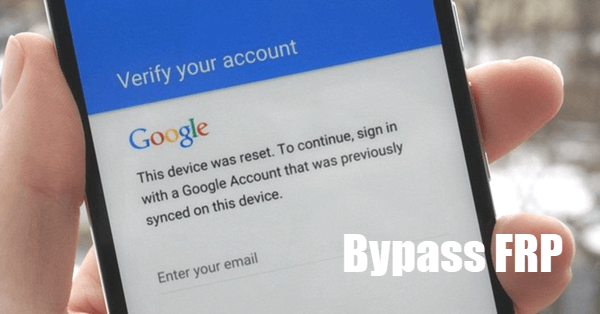
We also proved china clone smart phone’s flash files, ROM flash files for tabs and much more. For downloading, all the latest software and hardware stay with www.xdarom.com.Android Tool Collection 2017 Download.Link 1.
. Download and unzip the package, Open SPFLASHTOOL EXE and Load the Scatter file ( Click Scatter Loading). Uncheck all the boxes.
Go to / click RECOVERY box from list and load recovery image according to your device/choice ( load image from the separate window -open). Now you can see RECOVERY box is checked and you can see the recovery image location ( uncheck all other boxes). Switch off your device. Connect your device and Click DOWNLOAD ' button' on top ( not the tab), If it ask click 'yes'. It is done and MTK flashTool will do the rest. If you have problem with flashing tool or drivers install MediaTek USB VCOM drivers from our links.